If you’re a coach struggling to visualize your client journey from first click to booked call, funnel mapping tools for coaches can be total game-changers. I’m talking about software that lets you see every step of your lead generation funnel. From Facebook ad –>to freebie download –>to nurture emails–> to discovery call, all laid out visually so you can spot gaps, fix any drop-offs, and understand where people are converting and not converting.
With the right funnel mapping software, it can turn your messy collection of landing pages and email sequences into a clear roadmap. Whether you’re building a webinar funnel, a quiz funnel, or a simple lead magnet to call booking flow, having a visual map means you can plan smarter and troubleshoot faster.
In this guide, I’m breaking down the 7 best funnel visualization tools for coaching businesses- from free options for beginners to analytics-powered platforms for coaches running paid traffic.
TL;DR
Looking for the best funnel mapping tools for coaches?
Here’s the quick breakdown:
– Funnelytics is best if you need analytics and conversion tracking.
– Whimsical wins for quick brainstorming with a generous free plan.
– Geru excels at revenue forecasting for high-ticket coaches.
– Miro is perfect for team collaboration.
Start with free options like Whimsical or Canva to map your first funnel, then upgrade to analytics tools once you’re running paid traffic.
The key insight?
Map your funnel before you build it, you’ll save weeks of frustration and spot conversion leaks before they cost you clients…
Table of Contents
Why I Started Mapping Funnels (And Why You Should Too)
I remember the exact moment I realized I needed funnel mapping software. It was 12 AM, and I was staring at seventeen browser tabs, each one showing a different page of what was supposed to be my “simple” lead generation funnel. My opt-in page was live. The thank you page existed somewhere. And the email sequence? Well, that was supposed to trigger after the webinar, or was it before?
Yeah, I had no clue what connected to what anymore.
That funnel bombed, by the way. Only 2 people out of 100 leads actually booked a call with me. Two. I spent weeks trying to figure out where everyone disappeared to, checking email open rates, tweaking landing page copy, even changing my CTA button from green to orange because some blog said orange converts better.
Turns out, my follow-up emails were being sent out before people even got the lead magnet. The automation sequence was firing at the wrong time because I’d built everything backward without seeing the full picture. If I’d mapped it first, like, actually drawn out what happens when someone enters their email, I would’ve caught that disaster before a single person clicked.
What Funnel Mapping Actually Does for Your Coaching Business
Here’s the thing about funnel mapping tools that nobody tells you upfront. They’re not just pretty flowcharts. They’re sanity-savers to keep you on track.
When you map a funnel visually, you’re basically giving yourself X-ray vision into your client journey. You see every touchpoint; from that first Facebook ad they click, to the freebie download, to the nurture emails, all the way through to the sales call booking page. And most importantly, you see the gaps. The places where people disappeared because you forgot to add a next step or the button was placed in a weird spot.
Here’s a scenario I see all the time with quiz funnels, especially for health coaches. Someone’s getting decent traffic- let’s say 80-90 people per week taking a quiz about hormone health or gut health or whatever their niche is. But only a handful of people are actually booking consultations. The coach is freaking out thinking their offer sucks or their pricing is way too high.
Nine times out of ten, when you map that funnel out, the problem becomes obvious. After people finish the quiz, they land on a results page that just… ends. No email follow-ups, no call-to-action. No “here’s your next step” button. People were interested enough to invest 3-5 minutes of their lives, answering personal health questions, and then you give them nowhere to go. Like, what kind of strategy is that?
The fix is usually simple, add a nurture email sequence and a clear booking link. This pattern shows up constantly in coaching funnels. When you can actually see the gap in your map, the solution becomes very obvious.
The 3 Things Every Good Funnel Mapping Tool Needs to Have
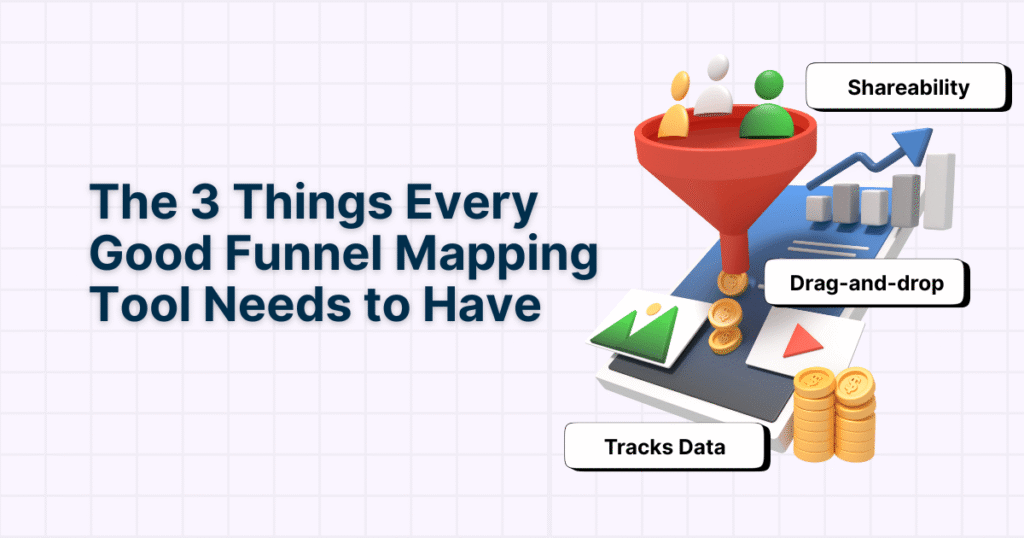
I’ve tried probably a dozen funnel visualization tools over the past year. Some were gorgeous but kinda useless. Others worked great but looked like they were designed in 2019. Here’s what actually matters when you’re picking software for mapping client acquisition funnels.
1. Drag-and-drop
First, it’s gotta be drag-and-drop simple. If you need to watch a 40-minute tutorial just to add a box and an arrow, that tool is working against you, not for you. Coaches need speed and clarity, not technical busywork. I’m not gonna lie, I’ve abandoned tools after 10 minutes of clicking around frustrated and super confused.
2. Shareability
Second, you need shareability. I don’t care how pretty your map is if you can’t send it to your VA or your tech person. The best funnel mapping platforms let you share a link or export a PDF so your team can see what you’re building. I’ve had clients lose days and hours because their developer “didn’t understand the funnel” and built something completely different. That’s a nightmare you don’t want.
3. Tracks Data or add conversion rate notes
Third, and this one surprised me at first, you want something that either tracks data or at least lets you add conversion rate notes. Knowing that 35% of people click from your thank you page to your tripwire offer is gold. That number tells you if your bridge copy is working or if people are checking out after they get the freebie.
Oh, and templates help too. If the tool already has pre-made layouts for webinar funnels, discovery call funnels, or lead magnet funnels, you’ll save yourself hours of “how should this even look?” confusion. Though honestly, sometimes the templates are kinda basic and you end up customizing them anyway.
The 7 Best Funnel Mapping Software Tools I’ve Researched for Coaches

1. Funnelytics – When You Need Real Performance Data
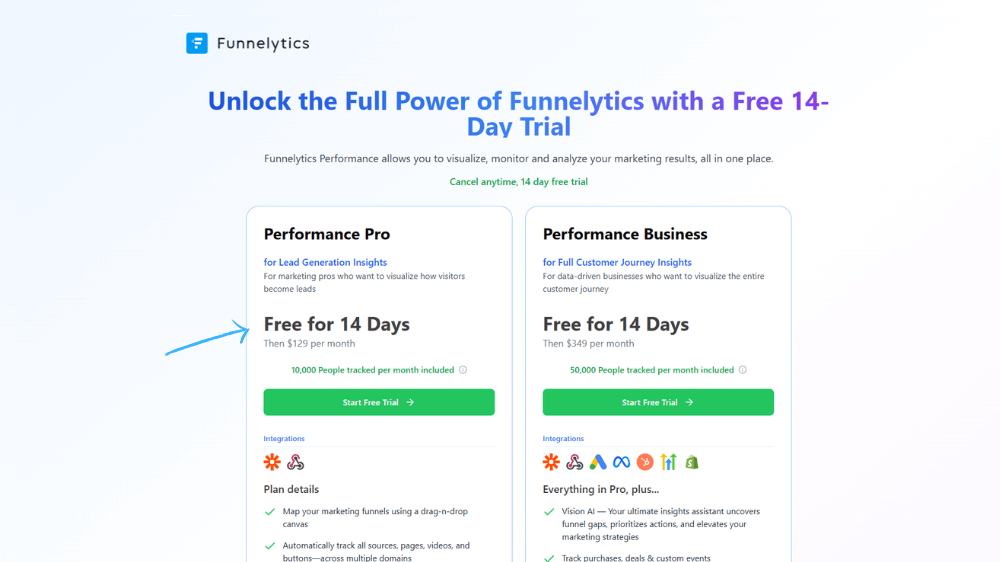
Funnelytics isn’t just a mapping tool. It’s a mapping tool that shows you what’s actually happening inside your live funnel. You can see traffic flow, conversion percentages, drop-off points-it’s like Google Analytics but visual and way easier to understand.
Here’s what makes it stand out: let’s say a business coach is running Facebook ads to a free masterclass funnel and getting mediocre results. With Funnelytics, they could see exactly where people are dropping off-maybe it’s between registration and actual attendance. That visual data makes it obvious whether the problem is ad copy, landing page design, or the reminder sequence.
According to RingCentral’s webinar research, the typical webinar attendance rate is between 35-45% of registrants. The typical fix when rates are low? Adding more reminder emails at strategic intervals (like 1 week out, 3 days, 2 hours, 1 hour and even 10mins before). That’s the power of seeing your funnel data visually-you can spot exactly where to focus your optimization efforts.
Pros: Visual canvas editor, live analytics integration, conversion tracking, funnel templates for coaching businesses
Cons: No free version (starts around $99/month from what I’ve seen), bit of a learning curve for the analytics dashboard
Best for: Coaches running paid traffic or managing multiple client funnels at once.
2. Geru- The Forecasting Funnel Planner
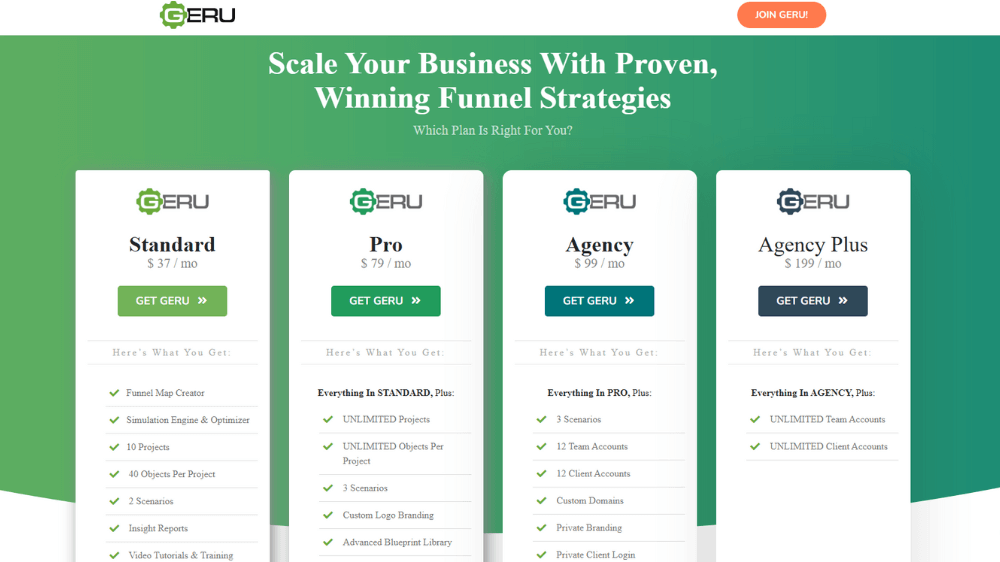
Geru does something most mapping tools don’t- it lets you run “what if” scenarios on your funnel before you build anything. You plug in your expected traffic numbers, estimated conversion rates at each step, and your offer price. Then it calculates your projected revenue.
This is especially useful for high-ticket coaches who need to plan backwards from a revenue goal. If you want to hit $15K per month, Geru can show you roughly how many leads you’d need based on your conversion rates at each funnel stage. According to Fearless CEO’s analysis of coaching funnels, high-ticket coaching programs typically see conversion rates ranging from 20-50% from consultation to enrollment, depending on positioning and sales process. Now you’re not guessing- you’ve got actual numbers to work with.
The forecasting feature keeps you realistic about what you’re building and helps you spot which conversion rates need the most attention.
Pros: Revenue forecasting, beautiful funnel maps, scenario planning, helps with launch planning
Cons: Takes some time to learn properly, monthly subscription required, might be overkill if you’re just starting out
Best for: High-ticket coaches or anyone launching a new offer and wants to model it first
3. Whimsical- My Go-To for Quick Brainstorming
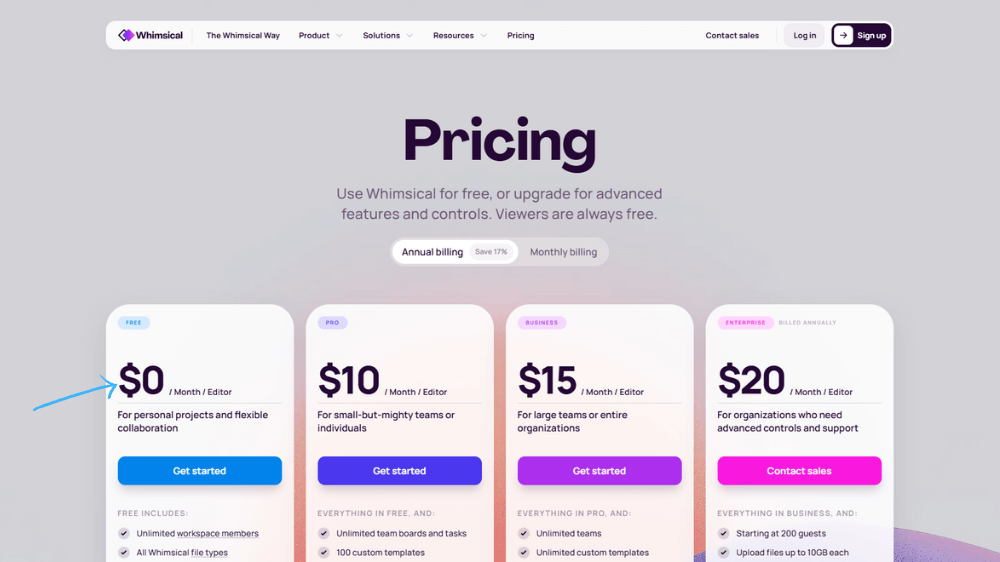
Whimsical is stupid-easy to use, and that’s its biggest selling point. When you need to sketch out a funnel idea quickly, Whimsical delivers. You can drag boxes, draw arrows, add text, change colors- and it looks professional even when you throw it together in 10 minutes.
The free plan is generous too. You get unlimited boards with some limitations, which works perfectly if you’re a solo coach just starting out with funnel strategy. It’s great for mapping lead generation funnels, challenge funnels, and evergreen webinar funnels before you start building in your actual funnel software.
The color coding feature is clutch when you’re trying to separate different parts of your funnel, like ads in blue, email sequences in green, landing pages in purple. Makes everything way clearer at a glance.
Pros: Free plan available, super intuitive interface, great for visual thinkers, real-time collaboration
Cons: No built-in analytics, not designed specifically for marketing funnels
Best for: Coaches brainstorming new offers or revising an existing funnel strategy
4. Miro-When You’re Working with a Team
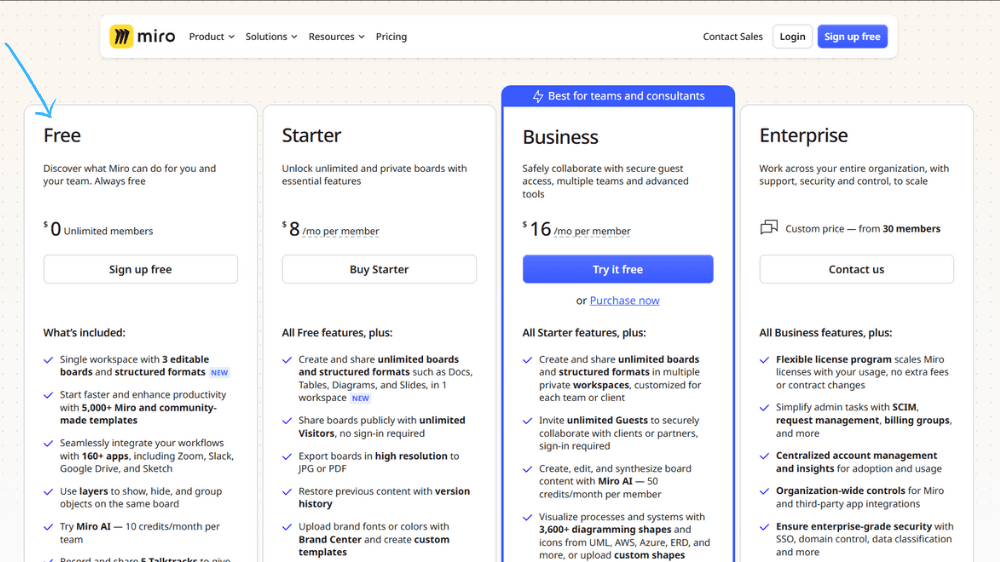
Miro feels like a giant digital whiteboard where your whole team can draw at once. It’s perfect for collaborative funnel planning during Zoom strategy sessions. Everyone can see the same canvas, move things around, drop sticky notes, and ask questions in real-time.
For coaches with small teams- maybe a VA, designer, and copywriter, Miro lets everyone jump on one board, color-code their responsibilities, and walk away knowing exactly what needs to be built. No “wait, what page comes after the webinar?” confusion later.
The only thing is, Miro can feel overwhelming when you first open it. There’s like a thousand templates and features, and you might spend 20 minutes just figuring out what half the buttons do. But once you get past that initial “where do I even start” phase, it’s solid for team collabs.
Pros: Unlimited canvas space, tons of templates, great team collaboration features, integrates with tools like Slack
Cons: Can feel overwhelming at first with all the options, not funnel-specific, might be too much if you’re working solo
Best for: Coaches with small teams, course creators, or anyone who likes brainstorming visually with others
5. Lucidchar- For the Organized, Process-Driven Coach
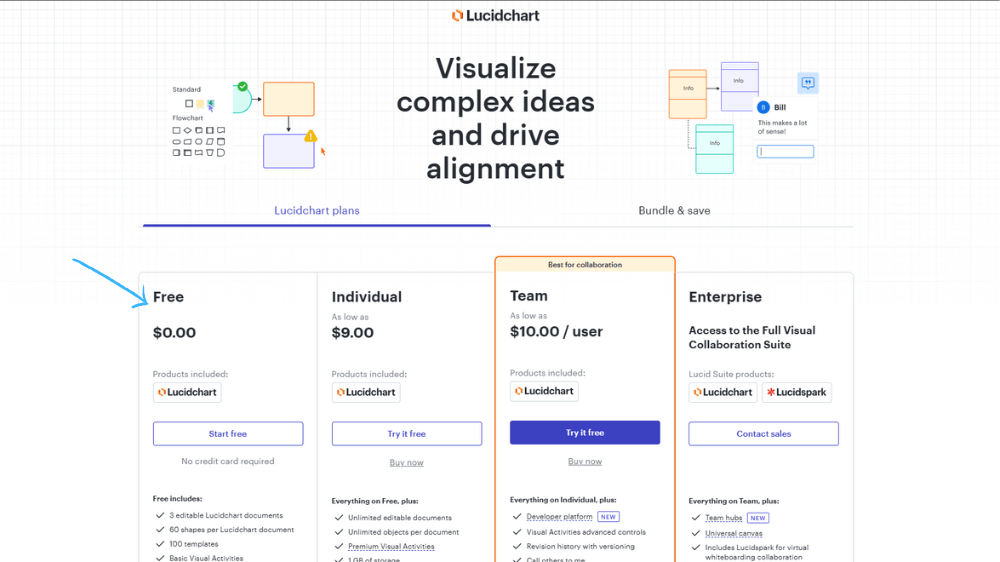
Lucidchart is like the Marie Kondo of funnel mapping tools. Everything’s tidy, structured, and professional-looking. It’s great for coaches who need to present their funnel strategy to business partners, investors, or even just want something that looks polished for their own planning.
It’s got a bit more of a learning curve than Whimsical, but once you get the hang of it, you can create really clean funnel diagrams. It’s also useful if you’re mapping multiple offers—like a low-ticket funnel, a mid-ticket funnel, and a high-ticket funnel—and you want them all to look consistent.
Honestly though, if you’re not presenting to anyone and you just need a quick map for yourself, Lucidchart might be more tool than you need. It’s powerful, but sometimes power equals complexity.
Pros: Professional appearance, hundreds of templates, good for complex multi-step funnels, integrates with Google Workspace
Cons: Interface feels a bit corporate, free version is limited, steeper learning curve
Best for: Structured coaches, those with multiple offers, or anyone needing to present funnels to stakeholders
6. Flowmapp- If You’re Building Courses or Membership Sites Too
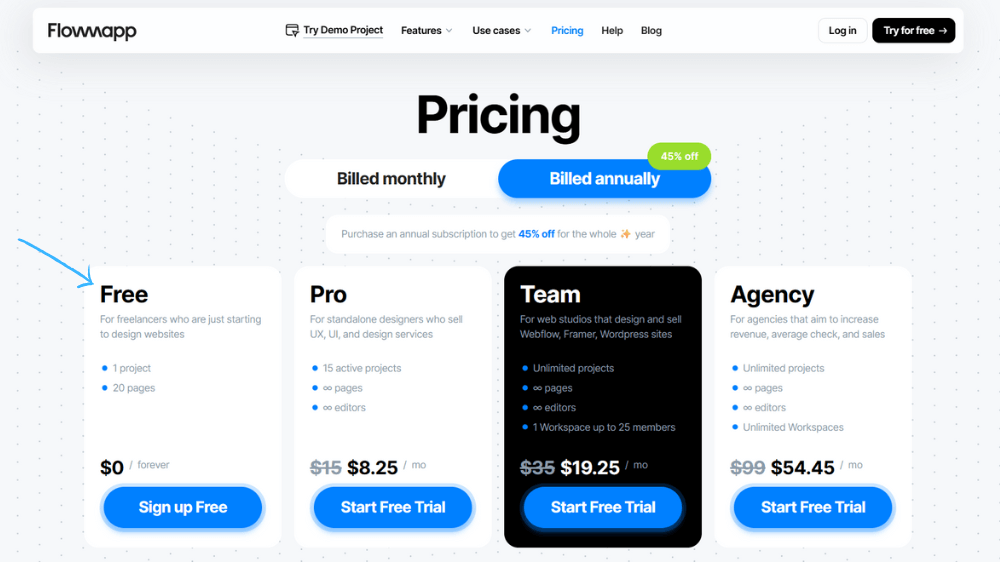
Flowmapp is interesting because it wasn’t originally built for marketing funnels. It’s built for user experience design and website architecture. But that makes it perfect if you’re a coach who’s also building an online course platform or membership site. You can map both your marketing funnel and your learning journey in one place.
For example, if you have a free challenge funnel that leads into a paid membership, Flowmapp lets you see how the challenge content connects to the membership content, what emails go where, and how the onboarding flow works. It’s one of the few tools that can handle both the frontend funnel and the backend user experience without getting messy.
That said, if you’re just mapping a basic lead magnet to discovery call funnel, Flowmapp is probably overkill. It shines when things get more complex.
Pros: Great for mapping learning pathways, handles both marketing and product flows, good visual design
Cons: Less flexible for pure marketing funnels, steeper learning curve, not beginner-friendly
Best for: Coaches offering courses, memberships, or any digital product with a multi-step user journey
7. Canva or Google Drawings- When You’re Just Starting Out
Look, I’m gonna be honest. If you’re brand new to funnel mapping and you’re on a tight budget, just start with Canva or Google Drawings. Seriously. You can drag boxes, connect them with arrows, label each step, and you’re done. It’s not fancy, but fancy doesn’t matter when you’re still figuring out your offer.
A basic funnel map can literally be rectangles with labels like “freebie page,” “email 1,” “email 2,” and “book a call.” It might look simple, but if you can see where people are supposed to go, that’s all that matters when you’re starting out.
Once you start making money and your funnels get more complex, then yeah, upgrade to something with analytics. But don’t let “I need the perfect tool” stop you from mapping your first funnel today.
Pros: Completely free, zero learning curve, simple and straightforward, you probably already have access
Cons: Manual updates only, no analytics, not designed for funnels, can get messy fast
Best for: Brand new coaches testing funnel ideas before investing in software
How I Actually Map Funnels for My Clients (Step-by-Step)
My process has evolved over many moons, but here’s what I’ve found works best. I don’t jump straight into the final version. That’s how you end up with a funnel that looks good but doesn’t convert.
First, I start by brainstorming in a simple tool like Miro or Whimsical. And I mean everything, even the ideas that might be dumb. I’ll map out every possible path a lead could take. What if they download the freebie but don’t open the emails? What if they attend the webinar but don’t stay for the pitch? What if they book a call but don’t show up? I draw all of it, even the “failure” paths, because those need follow-up sequences too.
This usually takes 30-45 minutes. Sometimes it gets messy. Sometimes I realize halfway through that the funnel’s way too complicated and needs simplifying. That’s fine. Better to catch it now than after you’ve built 14 landing pages and connected them all wrong.
Next, I’d refine the map and get specific about conversion tracking. I’ll add notes like “expect 35-40% opt-in rate here based on industry standards” or “plan for 3 nurture emails before pitch.” This step forces you to think about metrics, not just pretty diagrams. If you can’t estimate what should happen at each step based on typical conversion rates, the funnel probably isn’t ready yet.
Finally, you build everything in your automation platform-usually Go High Level, Systeme.io, or whatever you’re using. But by this point, building is easy. You’re not figuring things out as you go. You’re literally following the map you already made. It’s like having GPS directions instead of wandering around hoping you find the right street.
This process has saved me from the “build first, fix later” nightmare that burns out so many coaches. Because once you start building without a map, you end up with a Frankenstein funnel that nobody, including yourself, really understands. Been there, done that, never doing it again.
The Biggest Funnel Mapping Mistakes I See Coaches Make

1. Skipping the map
The first mistake is skipping the map entirely and going straight to building. I get it. Mapping feels like extra work when you’re excited about your new offer. But you know what takes longer? Rebuilding your entire funnel three times because you didn’t plan where everything connected.
2. Making funnels way too long
Second mistake: making funnels way too long. I see coaches create these 12-step journeys with multiple lead magnets, three webinars, a challenge, and a quiz all before someone can book a call. That could kill your leads before they even get into your email list.
According to Databox’s funnel conversion research, anything over 2-3% visit-to-lead conversion is considered good, with top performers hitting around 5%. Simpler funnels often convert better because there’s less friction. A solid lead magnet → nurture sequence → call booking page will usually outperform your complex 9-step funnel. Less moving parts means less stuff that can break.
3. Forgetting the follow-up paths
Third, and this one hurts, is forgetting the follow-up paths. Most coaches map the “happy path”- what happens when someone does everything right. But what about the person who downloads your freebie and never opens an email? Or the person who watches your webinar but doesn’t buy? If you don’t map those scenarios, you’re leaving money on the table. Those people are still warm leads. They just need a different approach or more time. If not, they can unsubscribe from your email list themselves if they are not the right audiences.
4. Not updating the map
Last mistake: not testing your map once it’s live. Your funnel map isn’t a one-time thing. You should be updating it as you get real data. If a significant portion of people are dropping off at a certain step, that’s not just a random stat, that’s your map telling you where to focus. The best approach is to review your funnel maps regularly based on actual performance. Otherwise you’re flying blind and just hoping things work.
Oh, and another thing-over-complicating the visual itself. There are coaches who create these elaborate maps with 50 colors and icons and annotations everywhere. Cool, but also… nobody can read it. Keep it simple enough that someone outside your brain can follow the path easily, especially if you are working with a team
Why Your Funnel Needs a Map Before It Needs a Landing Page

Here’s something I wish someone had told me earlier. Your funnel strategy matters way more than your funnel tech. You can have the most beautiful landing page built in the fanciest software, but if the journey is over-complicated, it won’t convert.
Coaches spend thousands on ClickFunnels templates and custom designs while their actual funnel logic is not quite there. They’re sending people from a free training straight to a high-ticket offer with no nurture in between. Or they’re asking for too much information too early, scaring people off before they even get the lead magnet. Like, nobody wants to fill out a 15-field form just to download a PDF checklist.
When you map first, you’re thinking like your ideal client. You’re asking “what would make me take this next step?” at every stage. That empathy is what turns a mediocre funnel into one that actually books calls and signs clients.
The mapping tool you pick honestly doesn’t matter as much as the act of mapping itself. Whether you use Funnelytics or literal pen and paper, just get it out of your head and onto something visual. Because once you can see it, you can fix it. And once you can fix it, you can scale it.
Start with one funnel. Pick your main lead magnet or your main way of getting discovery calls. Map out every single step-what page they land on, what emails they get, when they get them, where each link takes them. Then look at it with fresh eyes and ask “would I go through this journey?” Be brutally, brutally honest with yourself.
That honest answer will tell you everything you need to know. And if the answer’s no, good, now you can fix it before spending weeks building something that doesn’t work.
Related Read:
Want to understand how each funnel stage fits together before you start mapping?
Check out my detailed post – Sales Funnels for Business Coaches: Complete 2025 Step-by-Step Guide
FAQ: Funnel Mapping Tools for Coaches
1. What is funnel mapping and why do coaches need it?
Funnel mapping is the process of visually laying out every step of your client acquisition funnel- from the first ad click to the discovery call booking. Coaches need funnel mapping software because it helps you see gaps in your client journey, identify where leads drop off, and plan your email sequences and landing pages before you start building. It’s like having GPS for your marketing strategy instead of just hoping people find their way to booking a call.
2. Which funnel mapping tool is best for beginner coaches?
For beginner coaches, Whimsical or Canva are the best starting points. Whimsical offers a free plan with an intuitive drag-and-drop interface perfect for brainstorming your first lead generation funnel. If you want something even simpler, Google Drawings or Canva let you create basic funnel maps with boxes and arrows at zero cost. Once you’re making consistent revenue and need analytics, then upgrade to something like Funnelytics.
3. Do I need analytics in my funnel mapping tool?
It depends on your funnel maturity. If you’re still designing and testing your coaching funnel strategy, you don’t need analytics yet- a simple visual mapping tool like Whimsical or Miro works fine. But if you’re running paid traffic (Facebook ads, Google ads) or have an established funnel with consistent traffic, analytics-powered tools like Funnelytics become invaluable. They show you exactly where people drop off so you know where to focus optimization efforts.
4. Can I map my webinar funnel with these tools?
Yes! All the funnel visualization tools in this guide can map webinar funnels. For webinar-specific features, Funnelytics is great because you can track registration-to-attendance rates (which according to RingCentral research typically sits around 35-45%). Geru is also solid for webinar funnels because you can forecast expected revenue based on your attendance and conversion rates.
5. How often should I update my funnel map?
Update your funnel map whenever you make changes to your client journey or at least monthly if you’re actively running your funnel. If you notice significant drop-offs at certain steps (check your email analytics or page analytics), update your map to reflect what you’re testing. Your funnel map should be a living document that evolves with your actual performance data, not something you create once and forget about.
6. What’s the difference between a funnel builder and a funnel mapper?
A funnel builder (like ClickFunnels, Kajabi, or Go High Level) is software that actually creates and hosts your landing pages, email sequences, and automations. A funnel mapper (like Funnelytics or Whimsical) is a planning tool that helps you visualize and design your funnel strategy before you build it. Think of mapping tools as the blueprint and builder tools as the construction. You should map first, then build- not the other way around.
7. Are there free funnel mapping tools for coaches?
Yes! Whimsical offers a generous free plan perfect for solo coaches. Canva and Google Drawings are completely free and work well for basic funnel mapping. Miro has a free tier that’s great for team collaboration. These free options are perfect when you’re starting out or testing new funnel ideas. Once you need advanced features like analytics tracking or revenue forecasting, that’s when paid tools like Funnelytics or Geru make sense.
8. Can funnel mapping tools integrate with my coaching software?
Most funnel mapping tools don’t directly integrate with your coaching platform or CRM-they’re primarily visualization and planning tools. However, Funnelytics can integrate with Google Analytics and other tracking tools to pull in real conversion data. The mapping happens separately from your tech stack (Go High Level, Systeme.io, Kajabi, etc.), but the insights you gain from mapping inform how you build and optimize within those platforms.

